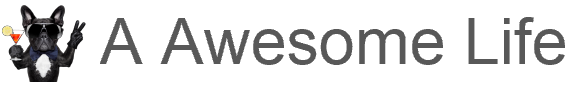Kids make a lot of visits to different websites. And if they aren’t careful, they may stumble on sites that ask them about their personal information which can be picked up by other people for malicious intent. Other than that, some sites even deliberately ask for your kids’ personal information in the forms of survey and non-existing contests that may lead them to your family’s information. All these can put your kids and your family in great danger. Thus, helping your kids protect your privacy online is the best way to avoid possible online threats.
1. Teach your kids that talking to people online is more dangerous than talking to strangers on the street. Their names, addresses, school information, telephone number, email address, password, and bank information should be kept from strangers at all times.

2. Online strangers exist in chat rooms. But chat rooms are very into kids, and it is unlikely that they will follow when you tell them not to enter chat rooms. So the best way to make sure that they are safe when inside chat rooms, tell them not to entertain private chat, stay in public and moderated rooms, and ignore strangers that ask them about their personal information.
3. Teach them not to fill out forms from an unsecured site. Tell them to always look for privacy policy statements before they give personal information to a site. This will ensure that the information they will give is secure. Security status can also be seen at the bottom right portion of the browser in the form of a padlock.
4. Tell your kids the risk of giving out personal information on instant messaging. Since instant messaging isn’t encrypted programs, anyone using the right software can pick up their conversation and use your kids’ personal details against them.
5. If they have personal profiles on the net, make sure they are private and no other people can see it aside from the people they know.

6. Tell them to always use alias and nickname when using the internet. Also teach them to create alternative emails so that whenever they are going to fill out online forms, their primary email is still safe. An alternative email address is also helpful if they are going to use computers outside your home.
7. Instruct them to use an alias when posting blogs online.