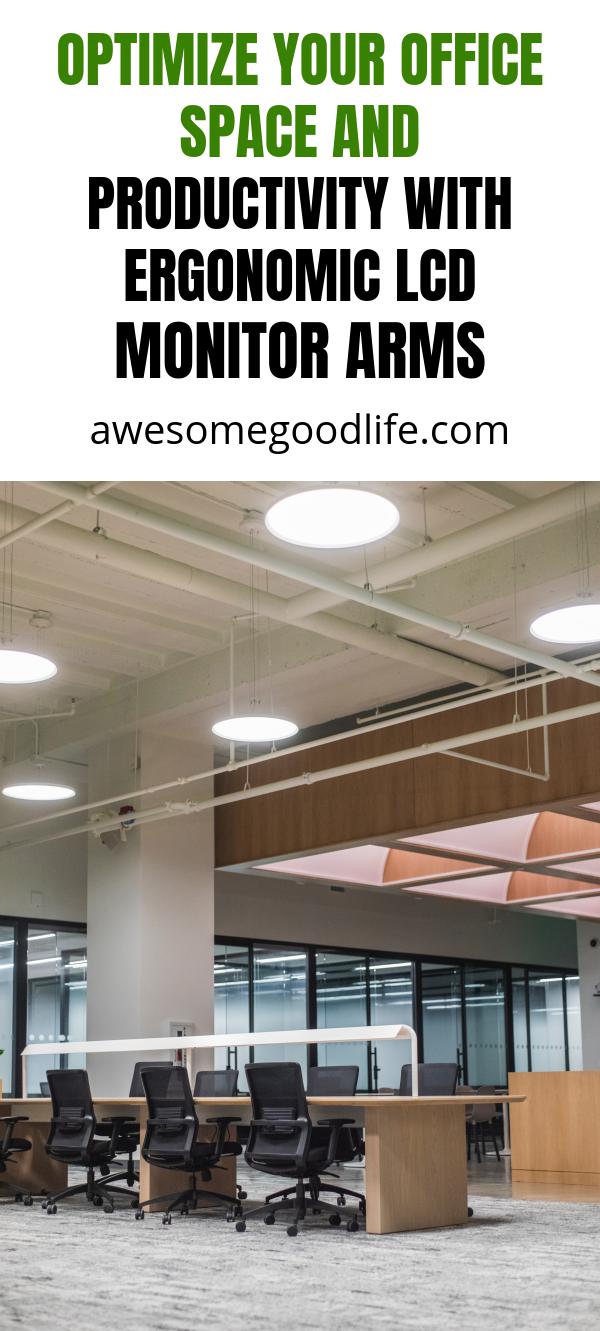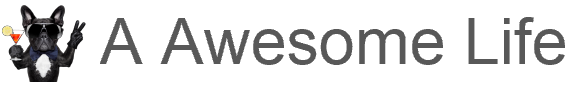LCD Arms has revolutionized the world of monitor mounts through decades of research and testing, flawlessly combining sleek design and cutting-edge ergonomic innovation to conserve precious desk space and improve performance.
The basic LCD Arm consists of an arm of varying length, sometimes mounted to a pole, always mountable to a desk or wall. This arm has a VESA adapter plate at one end, designed to hold all VESA monitors (the vast majority of all monitors are VESA-compliant). Depending on the make and model, some arms will include mounts for a mouse and keyboard, or for multiple monitors. All of the mounts provide an impressive range of motion from a remarkably small footprint on your desk or floor.

Why Ergonomics?
For as long as most of us can remember, technology has been advancing at a stunning pace, and the results have been tangible: We have put men on the moon, can fit entire databases of music into our back pocket, and have devices in our cars that make it, so we never have to ask for directions again.
Unfortunately, the price of progress is often paid with bleary eyes, aching backs, and carpal tunnel syndrome by those who interact with our technological devices.
Enter the concept of ergonomics – the adaptation of the machine to man. Ergonomic products are designed to enhance the interface between technology and the human form. Ergonomics is the science of identifying the physical points of stress and then minimize or eliminate that stress through superior design.
Why LCD Arms? Space Management
Monitor arms as a whole find their greatest value in space management. From classrooms to dental offices, from the stock market to a home office, space is at a premium and the effective management of that space is essential. An LCD arm or pole mount provides the full use of a monitor at the most comfortable viewing angle while virtually eliminating the monitor’s footprint on the desk. The arm itself folds down to occupy a space as small as 3 inches wide in some cases.
Versatility
A typical LCD Arm consists of up to three joints, each one boasting a full 360-degrees of rotation. The arm can be adjusted up and down, left and right, and front and back, with additional articulation and rotation available at the joint between monitor and arm. Equally versatile, the FLEXmount system provides six mounting options, including desktop and grommet clamp, thru-desk bolt, and wall mounting.
Ease of Use
Most monitor arms use numerous clamps, bolts, and knobs for adjustment, leaving the user in constant danger of monitor drooping, a condition caused by chronically loose joints. LCD Arms monitor arms, however, employ an elegantly simple system powered by a pressurized spring that floats the monitor above the desktop. Repositioning is literally as simple as the touch of a single finger, no doohickeys to tighten or training needed.
Multiple Applications
LCD Arms touts the most extensive and comprehensive collection of monitor arms solutions on the planet. Their award-winning EVO line includes adapters that will hold laptops and tablet PCs along with monitor arms. And keep your eye out for the Cricket, an adjustable portable laptop stand that folds up to fit into a bag or pocket, available sometime in Fall of ’07.
Apple users, don’t feel left out. LCD Arms lift and CinemaLift designs are the only line of monitor arms specifically designed for Apple iMac and Cinema Displays.
Health care professionals love LCD Arms because of the intuitive use, maximum flexibility, and durability. It’s incredibly handy for a dentist to be able to simply pull a monitor from the wall to the chair to show her patient their x-rays, and effective use of space is crucial in hospital environments.

If you haven’t read about your work situation here yet, contact one of LCD Arms’ vendors. They’ll work with you to customize a solution for your home, office, or school.
Basically, whoever you are, wherever your computer is, your work (or the work of those you manage) will benefit from the strategic employment of an LCD Arms monitor. And if you’re still not sure that an LCD monitor arm is best for your situation, give one a try. You won’t ever switch back.